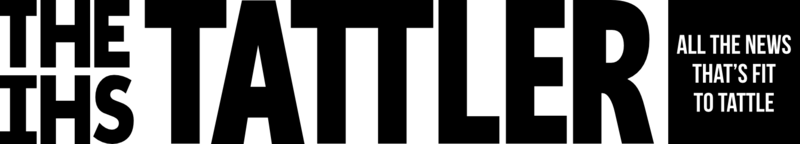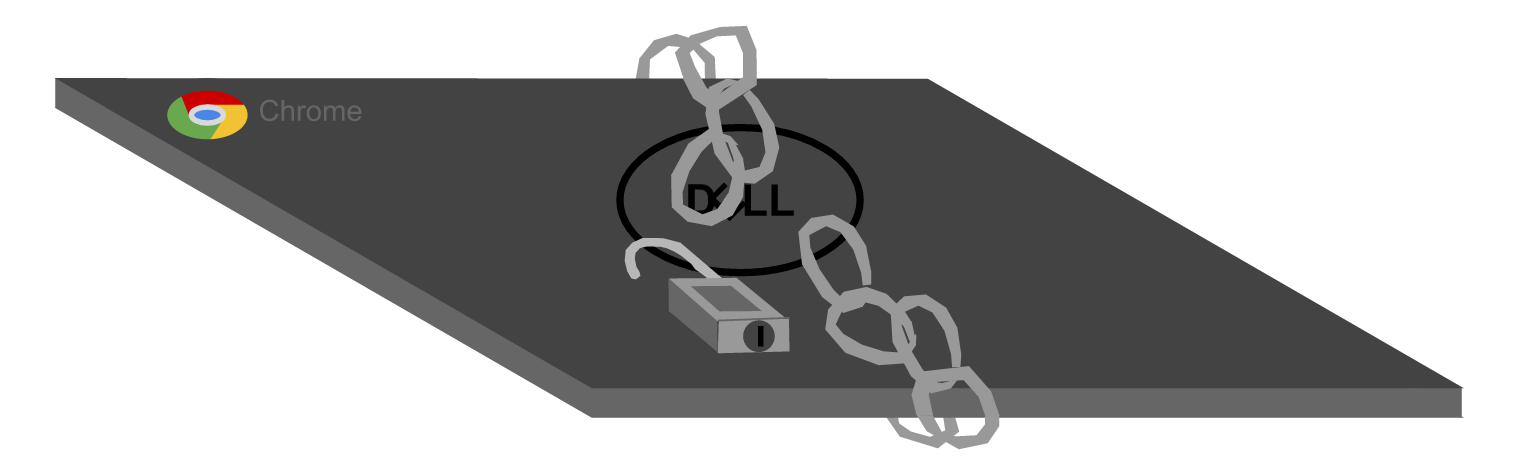“Things like Google being blocked, even just for a little, were not things I wanted to deal with.”
This was said by an IHS student whom I’ll call Owen, describing why he hacked his school-provided Chromebook.
Owen is almost the paragon of the computer nerd: glasses grace his brow, his clothes are anything but fashionable, and he’s been a member of several tech clubs. His grades are high. Owen takes computer programming classes and casually plays Magic: The Gathering, a fantasy card game. His goal is to become a video-game designer. This year, he’s already trying his hand at it in an amateur video game design competition.
Owen is also one of several IHS students who have booted their new Chromebooks into developer mode, something colloquially referred to as hacking. I asked him why he did it.
“The restrictions were annoyingly restrictive,” he replied. “Oftentimes in class, the teacher would run into walls. In my own time, I couldn’t use my Chromebook, sometimes even for homework.”
On a Chromebook, developer mode gives the user greater control over the computer, with both a terminal window and greater permissions to modify the Chromebook. It also enables the user to install a form the Linux operating system, which means software such as Photoshop and Eclipse can be installed. Think of it as a variant of Chrome OS, the operating system your Chromebook runs; it looks and works almost exactly the same.
On most Chromebooks, changing into developer mode is a simple process involving rebooting while holding down several keys, but on IHS student Chromebooks, it is more akin to brain surgery, though still completely and easily reversible in a few minutes. What ICSD finds alarming about developer mode is that it allows students like Owen to take away the school’s control of their Chromebook.
Developer mode makes it so that the school cannot block sites, YouTube videos, and Chrome extensions. A proxy, which developer mode allows, gets rid of the network blocking sites. “I added my own account (non-ICSD) to my Chromebook so I could more easily access Gmail, Google Drive, etc.,” Owen said. “I added uBlock, which is my much-preferred ad blocker, some extensions for classes such as Leo (a German-English dictionary), and Reddit.”
An anonymous student told me she and a friend booted a Chromebook into developer mode because she “needed an alternate to the school MacBooks that wouldn’t connect to the Internet or log in. I didn’t want to spend half of my time in class waiting to log in to a computer!”
A different student said she put her Chromebook into developer mode so she could use BlueJ and Eclipse to do programming assignments. “There was also rebelliousness,” said another. “They said it ‘couldn’t be done’ and I wanted to prove them wrong.”
Mr. Dominick Lisi, the outgoing head of the district’s IT department, said that booting Chromebooks into developer mode is considered “hacking” and destruction of district property. “The time it takes to re-enroll and reconfigure a device varies, but in any case takes valuable technician time and district resources.”
Part of the reason why the “hackers” booted their Chromebooks into developer mode seems to have been a different sense of what they were doing. Owen recollected that “When we first got our Chromebooks they said that we shouldn’t modify them in any way. I didn’t think they would find out, and didn’t think it was morally wrong because what I was doing wouldn’t have permanent or lasting effects on the Chromebook.” Owen was taken out of class when the school discovered what he had done.
“Basically, [they] asked to see it, [asked] why I had changed it, and told me it was wrong to have done so. They seemed like they were firm but not rude or mean.”
However, some students who were accused of booting their Chromebooks into developer mode reported being questioned in a way that felt like an interrogation. “They started out by telling me they knew I did it, and that it didn’t matter if I tried to prove my innocence. This was scary. … I later learned all the evidence against me was made up or exaggerated,” said one student.
Another student recalled the experience of being caught: “The administrator took the Chromebook, flipped it over, and said that she could tell by the way the screws were set that I took it apart.” A quick look at several Chromebooks reveals that the configuration of screws on normal Chromebooks is quite variable.
One student who had his Chromebook taken hadn’t modified it at all. “As some of you may know already I had my Chromebook confiscated because they ‘saw’ it was ‘disconnected from the network.’ Keep in mind that I did absolutely nothing to my Chromebook,” DoHyeong Pak ’18 said. “The person who took it away … told me that until they give it back to me. And who knows how long it’ll be? I had to get a loaner from the library every day and return it at the end of the day.” Happily, DoHyeong’s Chromebook was quickly returned.
Owen, however, hasn’t gotten his back and is miffed. I asked him what his overall takeaway from the whole thing was. “They’re new to this, but I don’t need to lose my Chromebook to see that,” he replied.
Please see our related editorial.