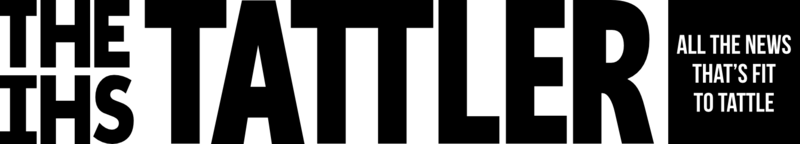This year has undeniably been difficult on everyone. However, we have all found our little ways to create some good every once in a while. This might be trying a new brownie recipe or having a Zoom call with family, but many have turned to one of the most versatile forms of self-expression: art. It has never failed to bring the world together, so of course, in times like these, why would that be any different?
I’ve always been a pretty artistic person, so there are usually a plethora of different art projects swirling around in my head. This can be awesome most of the time, but somewhat annoying at others. During quarantine though, as everyone has, I have had a lot more time on my hands. So, this summer, I decided that my goal for the year would be to start an Etsy shop to sell my art and, well, here we are! This column is going to be all about my process, including the highs and the lows, of starting a small online business amidst a pandemic. I’ll talk about my experiences, while also giving advice to you, just in case you feel inspired to start your own shop. This is recurring, so you’ll get to come along with me from the start (well, the middle) to the end, when I finally open my shop. It’s a bit of a crazy project, so buckle up!
The Basics
When first starting a project like this with the end goal of selling something online, you have to make sure you know where your art will fit in; a niche, so to speak. This is an integral step, because it allows you to connect with and even draw inspiration from artists with a similar style to yours, which is really the key to getting started. For me, I found that my art is generally on the colorful “cutesy” style. An artist named Catherine Kay exemplifies this, and owns an Etsy shop called Katnipp—check it out! Once you know that and have seen how those people are making their products, it’s time to start putting a collection together for your first opening! But wait—how does one make everything?
When I first started thinking about creating a shop, I didn’t fully understand how much of an investment it is, so let me tell you right now: it’s a very big one. Here are some of the basic materials/machines that I use along with the iPad that I design everything on:
HP 6055 Printer (Target) = $129.99
Cricut Explore Air 2 (Joann online) = $229.99
Fiskars Surecut Card Making Paper Trimmer (Michaels) = $18.99
Adobe Photoshop = $20/mo (after free trial of 7 days, cancel anytime)
_______________________________________________________
Grand total: $378.97 (That’s a lot. I told you I’d be frank with you).
Never fear! Along the way, I am also going to include all of the shortcuts and cost-cutters that I possibly can, because I believe that everyone who is willing to put in the work should be able to start their own shop, regardless of their financial situation. So, here’s your first hack:
Shortcut/hack #1: Redbubble! Redbubble is another online commerce shop mainly known for stickers.The great thing about this website is that all you need is a digitized design (I’ll give you tips on this later), and you’re off to the races! You don’t have to deal with making anything on your own! Redbubble prints your design on anything you want, whether that’s a sticker, a pillow, or even a tapestry! Go check it out!
Digitizing Your Design
I usually use my iPad for every part of the design process—from sketching it out to finishing and moving it to my computer to edit further. I got it a couple of years ago, so it’s a pretty old version, but still works like a charm! Although, there are many other ways of digitizing and uploading your designs online:
Shortcut/hack #2: You definitely don’t need a tablet to digitize your art! All you need is paper and a pencil, and you’re off! For example, you can use a scanner, cut out any flaws/marks on a computer/chromebook, and then easily go from there. You can also take a photo using a phone, then do touch-ups once it’s there. You can even use downloadable services on your computer such as the aforementioned Adobe Photoshop or Illustrator (or really any other drawing software online). The moral of the story is that you shouldn’t despair if you don’t have a tablet, or if you just prefer pencil and paper (I know I do sometimes!)
The Importance of a Good Name
This is one of the most important steps of starting an online business! You should put some thought into this and think, “what do I want people to know me by or my shop by?” Firstly, try to make it relatively simple. You want your customers to be able to remember the name of your shop so they can come back to it again and tell their friends without having to scramble! Compare artist12321xx to SunnyArtDesigns… which one is easier to remember? You can pull inspiration from just about anything! What words come to mind? Combine them to create a cool name, like LemonandFern (that’s my shop’s name!) You could also do a play on words, or spell a word in a unique way (like Katnipp!). Another way to name your shop is to simply use your name! It can be a combination of a first name and a middle, last and first, et cetera. Settle on something that is simple, but feels like you. As far as I know, Redbubble doesn’t allow for a username change, so make sure you’re secure in your decision before creating an account! Etsy lets you change your shop name as many times as you want, which was convenient coming from someone who may or may not have changed their shop name 10 times in a week…
Now you’ve been introduced to my column, which will be focused on the reality of starting your own business. I’m incredibly excited to start mine soon just for the reward of knowing that other people are enjoying my artwork. However, I will try to stay honest with you; it can be really hard sometimes, and I will document that. I’m doing this because I know that when I was first starting, I really wanted (and needed) someone to lay out the good, the bad, and the ugly for me so I knew what I was getting myself into. I hope this helps, and that this little introduction gave you some information and got you excited about my next installment! Next time, I’ll discuss stocking your store, setting up payment methods, and opening up!