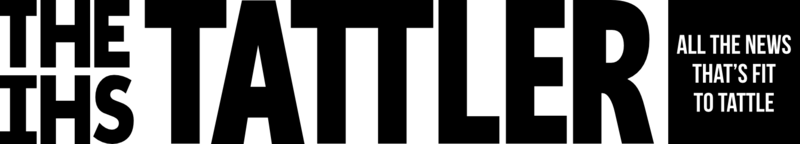Have you ever thought of building a personal computer (PC) from scratch? Picture yourself devoting an entire weekend to assembling your ideal computer: bit by bit, piece by piece, tinkering, and tweaking, trying to get it just right. Finally, after all the hard work, your build is complete. Suspense sets in as you wonder whether all the time, sweat, and money that you invested in your PC build will go to naught. Slowly, almost imperceptibly at first, the machine you assembled whirrs to life, booting up, all systems go for the first time. You stare at the blank screen which then lights up as the logo of your operating system is displayed, a testament to your success. Congratulations! You have just successfully built your very own computer!
To preface, I built my computer two years ago and have been using it since then. With just a few days worth of time, one can build a decent computer, and even if it isn’t the computer of your dreams, it allows you to optimize the functionality you desire within your budget. Putting together your own computer has the additional upside of being able to understand how a computer works and being able to tweak it in ways that suit your needs. Not only that, but a desktop computer allows you to relatively freely swap out computer parts when necessary. Oh, and did I mention that you can save some greenbacks while you’re at it? As Benjamin Franklin wisely said, “A penny saved is a penny earned.”
So, let’s say I’ve convinced you to make your own computer. What’s the first step? Where do you go from there? Admittedly, the process can seem overwhelming and intimidating, but if you take a logical, step-by-step approach, the task can be tackled.
Shopping is an instrumental part of the process in building your computer. It’s up to you to determine and purchase the parts that will eventually comprise your PC. Avid shoppers will enjoy researching and picking out the best parts within their budgets. Two of the most popular sites for those in need of computer parts are newegg.com, a widely-recognized and reputable computer hardware retailer, and amazon.com, the online shopping giant. From my own experience, I found newegg.com to be a good place to start as it tends to have a wider array of options when it comes to computer hardware. All it takes is a bit of typing on your keyboard and a few mouse clicks to pull them up, thanks to the power of the Internet.
For a computer to properly function, there is a bare minimum of necessary components. These components include the motherboard, processor/central processing unit (CPU), hard drive, random access memory (RAM), operating system, and power supply (PSU). However, for the typical home computer user, it is highly recommended to add a computer case onto that list. A case will protect your computer parts from harm and can have fans mounted on it for cooling purposes.
The motherboard can be considered the core component of one’s computer. Most other parts are installed onto it, and it contains many of the hardware controllers. Additionally, it is also the site of the innate basic input/output system (or BIOS)—the low-level program that contains intricate settings and “boots” up into your operating system of choice. Sticks of RAM are also installed in designated slots on the motherboard, into which they lock in place and click. Some people like going overboard when it comes to how much RAM to use, but personally, I find that a range from four to sixteen gigabytes of random access memory is ideal, with eight being a good amount.
The CPU is the “brain” of your computer that speeds through mathematical calculations and operations. Installed on your motherboard, the sheer work done by the processor in even fairly common tasks can generate a large amount of heat. This can be very detrimental to computers by shortening their lifespan, reducing their efficiency, and even causing hardware damage. Luckily for the computer user, most CPUs nowadays come with a heat sink with pre-applied thermal paste and their very own heatsink fan. It is generally recommended to invest heavily into a good processor, from which a larger improvement would be seen, rather than any less important part. Aside from a general increase in speed, a better processor can lead to faster rendering times and a smoother and more fluid video-gaming experience. When purchasing a power supply, keep in mind the power needs of your components. Power supplies distribute energy to the other hardware. Having a range of wattages, it is up to the computer builder to calculate which power supply to purchase—in accordance with the parts they have chosen.
Once the build begins, keep an assembly guide close at hand when putting together the computer. Caution is advised, because electronics are sensitive to fluctuations in current and static electricity. Anti-static wrist bands are available to reduce the likelihood of a static discharge.
So, the next time you see an enticing, albeit expensive, computer at the mall, don’t forget to consider other options. Perhaps you could do better for a cheaper price, building a computer that you can confidently call your own. Even for those who care not about frugality, the experience that can be gained from building a computer is invaluable, as it can further your understanding and deepen your appreciation of how digital machines work. What are you waiting for? Go build the gaming rig, web-surfing computer, or productivity machine that you’ve always wanted, and best of luck!