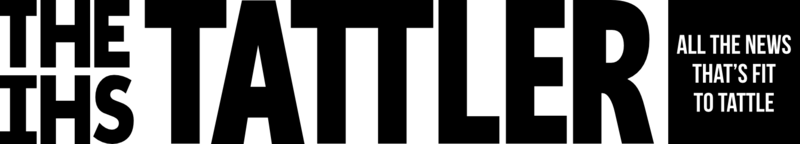The introduction of Google Chromebooks into ICSD in 2015 was met with great enthusiasm from the student body, as we have long desired to play games during lunch and surf the Internet during class. Chromebooks have also grown to play a very large role in our school curriculum since their introduction and will most likely keep growing as more teachers transition to teaching on digital platforms. This trend makes it essential that the Chromebooks students are given today are of high enough quality to remain intact through many owners, aiding current students to be as productive as possible. However, with the introduction of the Celeron-based Dell Chromebook 11 (3180) into the sophomore class, it is clear that ICSD doesn’t fully grasp how subpar these Chromebooks really are, or why students need adequately functioning hardware in order to be productive and happy.
There are a multitude of issues with these “new” Chromebooks that cause them to be so slow, the primary reason being the CPU, or central processing unit. Dell Chromebook 11’s are each equipped with an Intel Celeron N3060, which has a turbo burst speed of 2.5 GHz and base speed of 1.6 GHz over two cores. While 2.5 GHz isn’t a bad turbo burst speed figure, ICSD students don’t get to enjoy the benefits of this boost. Due to their thin physique, poor cooling system, and design for long battery life, our Chromebooks are incapable of supplying the CPU with more than its typical TDP (energy), which is 6 watts, and as a result, cannot turbo boost. Hence, the Chromebooks are maxed out at around 1.6 GHz, which is really, really bad. And to compound this issue even further, Intel’s Celeron line of processors are notorious for their low IPC (instructions per cycle), which means that the Chromebook CPU’s are even slower than what one would assume from its speed. It even seems like Dell is embarrassed to state that Celerons are in these “new” Chromebooks; the “Intel Inside” sticker conveniently leaves out the “Celeron” part, in contrast to the “old” Chromebooks that have i3’s.
This abysmal functionality shows in the benchmarks of this CPU. Passmark, which is a website that has benchmarked thousands of CPU’s for over a decade with tests such as prime numbers, encryption, string sorting, and numerous other features, gave the processor in these Chromebooks a score of 989 over 139 samples. To put that into perspective, Passmark rates the processor in the i3 version of our Dell Chromebooks a “2457”—nearly three times faster than the Celeron version—and the processor in the iMacs a “7391,” more than seven times faster than our Chromebooks. In fact, the processors in our Chromebooks are so slow that they are comparable to the average laptop CPU in 2008, nearly a whole decade ago! The low processor speeds are very noticeable as well; if you open the task manager and move your mouse around quickly, the CPU usage will skyrocket right before your eyes. In addition, oftentimes six Chrome tabs is enough to cause significant lag and more than ten will cause the screen to freeze.
Another factor that makes our Chromebooks so slow is their amount of random access memory (RAM), an area to store program instructions to increase system speed. While two gigabytes of RAM would usually be sufficient to run a normal Chromebook, our Chromebooks are not normal. Loaded with a large amount of pre-installed software from ICSD that immediately begins eating up RAM, our Chromebooks can barely handle more than six to seven tabs at a time, or even just one tab that contains several pictures or a large PDF. Examples of this pre-installed software includes GoGuardian, which is that annoying app that blocks almost everything; Lightspeed Agent, which blocks more content; and Chromium M and Chromium License, which work in tandem to track and regulate everything you do on your Chromebook. As a result of this pre-installed software and limited RAM, opening up more than six tabs will often cause major lag, and more than eight will force the Chromebook to restart. Even opening up five tabs and the Camera app simultaneously pushes the Chromebook to the brink of crashing.
So why does any of this matter? The low level of quality of the “new” Chromebooks limits the productivity of students and is extremely annoying. When web pages take twice as long to load on a Chromebook than on a regular computer, or when a Chromebook crashes because it couldn’t handle more than ten tabs or a large PDF, valuable time is being wasted that could have been spent working. It is extremely frustrating to not be able to open a large document and a Google document at the same time to take notes, since the Chromebook doesn’t have enough RAM and is overloaded with software. It’s profoundly irritating to have to do research on Chromebooks as it can’t handle a Google doc and more than three to four sources at the same time, and it is very annoying to have to turn down the quality of Youtube videos because the Chromebooks can’t handle medium resolution. These are just a few complaints; the sluggish nature of the Chromebooks that are being bought is detrimental to students.
Computer speed aside, the physical build of the Chromebook itself is cheap and careless—the trackpad is loud and difficult to use, the keyboard is crammed to fit into an 11.6-inch frame, and the small screen frequently makes reading and writing harder than it need be. These Chromebooks are barely usable, which is far from what students or the district should want.
To fix this Chromebook problem, I would suggest that ICSD switch to an i3 based Chromebook, such as the Acer c720, which costs only $50 more than our Chromebooks, for every student in grades 6 through 12. Chromebooks will be examined at the end of each year, and any student who damages his or her Chromebook significantly will be re-assigned a low quality Chromebook for the entirety of the following year. Middle schoolers would get low-quality Chromebooks to cut costs. While this would cost a lot of money, it would benefit the district and its students in the long run. Higher-quality Chromebooks make students more productive while also incentivizing caution while using them, thus reducing the number of repairs the district would have to do. Furthermore, higher-quality Chromebooks last longer, delaying the next time ICSD will have to upgrade by a few more years.
The new Chromebooks that ICSD is buying are extraordinarily slow and painful to use. ICSD should consider buying higher quality Chromebooks to ensure that students are being as productive as possible and better facilitate the digital teaching trend.